Adobe Photoshop
>> Wednesday, June 16, 2010
After I take my photographs, I load everything on the computer. I pick out my favorites and do some minor work in Photoshop:
- Color correct
- Sharpen
- Crop – I don’t crop my photos very often. I like to frame my subject in the camera. Sometimes even though I framed my subject in the camera, it just looks better cropped.
- Convert to black and white – I don’t do this a lot either, but sometimes a photograph just has more pop in black and white. It’s not that I don’t love black & white, I kind of the let the photograph speak to me. If it’s right I’ll do it.
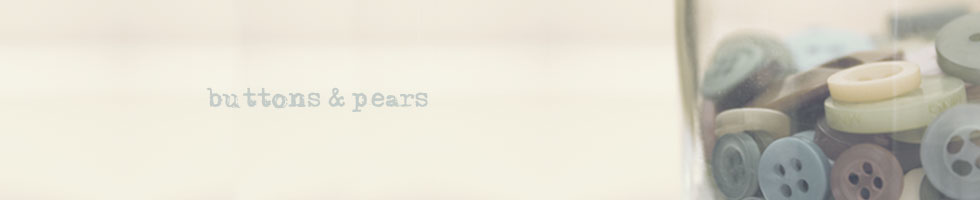

1 comments:
I use and love Adobe Elements! Haven't used the main Photoshop in a while.
Post a Comment